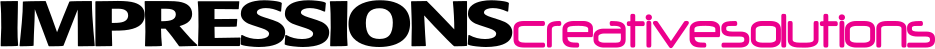Do remember basic design principles
- Keep all your copy at least 5mm from the trim edge.
- Work at 300dpi for the best image reproduction.
- Ensure you maintain a minimum size for your text.
- Design in CMYK unless you are working with specific spot colours.
- A 3mm bleed is generally recommended around your design.
Do double check for typos
An easy mistake to make but there is nothing worse than a misspelling or typo. It tarnishes your brand and makes you look unprofessional and careless. Check and double check all names and contact details to avoid embarrassment.
Do check your printer’s requirements
Make yourself aware of how you need to supply your artwork. There is no point in spending hours on a design only to find out that you have to do it all again because your printer cannot work with what you have created. If you are not sure how to set up your artwork it is well worth paying someone who does, as it will save you money in the long run.
Do use vector based programs
In general, programs like photoshop should be avoided for text as it will always export as a bitmap which means that the file will become pixel based. Stick to illustrator or indesign, as they will provide sharp, clear text that can easily be scaled up or down without losing quality.
Do consider using special finishes
Using special finishes can give your business card that little bit extra. Spot UV and foiling can both enhance elements of your design whilst the shape of your card can even make it have a purpose too. Textured paper can also add to a card’s interest.
If you would like us to help you get it right, then give us a call today on 01487 843311 or email [email protected]